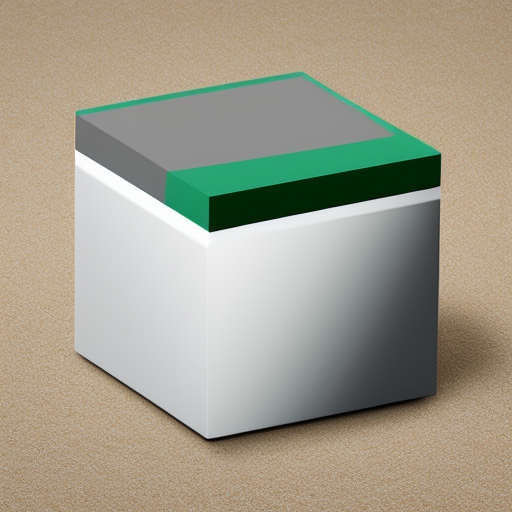การใช้ prompt ในการสร้างไอเดียออกแบบ 3 มิติเป็นเครื่องมือที่น่าสนใจในการสร้างแนวคิดสำหรับโปรเจกต์ 3D ที่สร้างสรรค์และไม่ซ้ำใคร นี่คือขั้นตอนที่คุณสามารถใช้ prompt ในการสร้างไอเดียออกแบบ 3 มิติ:
- กำหนดคอนเซ็ปต์: เริ่มด้วยการกำหนดคอนเซ็ปต์หรือแนวคิดหลักของการออกแบบ 3 มิติ ที่ต้องการสร้าง จัดระบุแนวทางในการออกแบบ ตัวอย่างเช่น ตัวละคร, สถาปัตยกรรม, หรือสิ่งของ
- ค้นหาแรงบันดาลใจ: สำรวจและค้นหาแรงบันดาลใจจากภาพถ่าย, งานศิลปะ, ภาพยนตร์ หรือแหล่งข้อมูลอื่น ๆ เพื่อสร้างแนวคิดใหม่ ๆ ในการออกแบบ 3 มิติ
- สร้างพรอมต์: จากคอนเซ็ปต์และแรงบันดาลใจที่ค้นพบ ให้สร้างพรอมต์ (prompt) เป็นคำถามหรือข้อเสนอเพื่อใช้เป็นแนวทางในการสร้างไอเดีย ตัวอย่างเช่น “อาคารสีเขียวและโค้งงอได้อย่างไรในมุมมอง 3 มิติ?” หรือ “สิ่งของใดที่เหมาะกับการออกแบบ 3 มิติในห้องนั่งเล่น?”
- สร้างร่างแนวคิด: ใช้พรอมต์ในการสร้างแนวคิดเบื้องต้นของการออกแบบ 3 มิติ สามารถทำสเก็ตช์, เขียนข้อความ หรือใช้ซอฟต์แวร์ 3 มิติ เพื่อสร้างร่างของการออกแบบ
- ประเมินและปรับปรุง: ขั้นตอนสุดท้ายคือการประเมินผลและปรับปรุงร่างการออกแบบ 3 มิติให้ตรงกับความต้องการ สามารถขอความคิดเห็นจากผู้อื่น หรือทำการปรับปรุงตามคำแนะนำที่ได้รับ ตรวจสอบความสอดคล้องกับพรอมต์ที่ตั้งไว้ และยืนยันว่าแนวคิดใหม่ ๆ ตรงกับวัตถุประสงค์ของการออกแบบ 3 มิติ
หากต้องการพัฒนาไอเดียออกแบบ 3 มิติให้เสร็จสมบูรณ์ ให้ทบทวนและปรับปรุงขั้นตอนต่าง ๆ จนกว่าจะได้ผลลัพธ์ที่น่าพอใจและสอดคล้องกับความต้องการ
สรุปแล้ว, การใช้พรอมต์ (prompt) ในการสร้างไอเดียออกแบบ 3 มิติ ประกอบด้วยขั้นตอนดังนี้:
- กำหนดคอนเซ็ปต์
- ค้นหาแรงบันดาลใจ
- สร้างพรอมต์
- สร้างร่างแนวคิด
- ประเมินและปรับปรุง
การปฏิบัติตามขั้นตอนเหล่านี้จะช่วยให้คุณสามารถสร้างไอเดียออกแบบ 3 มิติที่น่าสนใจและเป็นเอกลักษณ์ตามความต้องการของคุณได้.