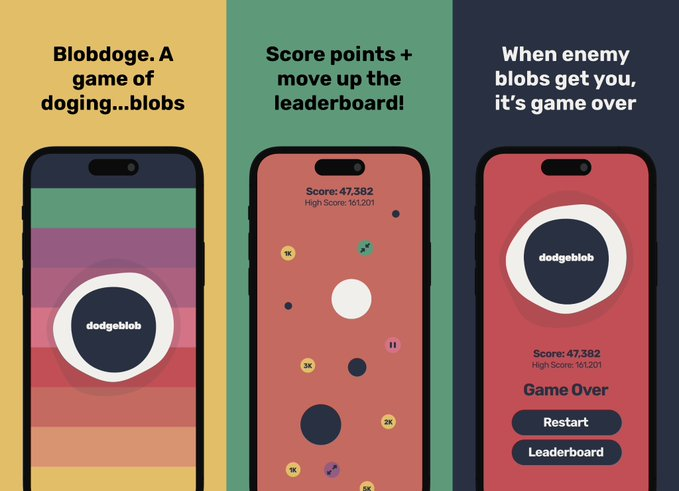Using ChatGPT to create a game involves designing the game concept, generating content, refining it, and implementing the game mechanics. Here’s a step-by-step guide to help you create a game with the help of ChatGPT:
- Define your game concept: Start by identifying the genre, theme, and main features of your game. Consider aspects like the target audience, gameplay style, and overall game goals.
- Generate content with ChatGPT: Once you have a clear idea of your game concept, use ChatGPT to generate content such as storylines, character descriptions, dialogues, and game world elements. Provide detailed prompts to ChatGPT to help it generate content that aligns with your game concept.
- Refine the generated content: Review and refine the content generated by ChatGPT. You might need to iterate and re-generate content multiple times to achieve the desired results. Edit and polish the content to fit your game’s theme and style.
- Design game mechanics: Design the core mechanics of your game, including rules, objectives, and interactions. You can use ChatGPT to brainstorm ideas and refine your mechanics. Make sure your game mechanics are engaging, balanced, and fun to play.
- Develop game assets: Create or source the necessary assets for your game, such as character models, environments, sound effects, and music. You can use ChatGPT to generate ideas for visual elements and sound design.
- Implement the game: Choose a game engine (like Unity, Unreal Engine, or Godot) to implement your game. Integrate the generated content, game mechanics, and assets into the game engine. Ensure that everything works seamlessly and provides a smooth, enjoyable gaming experience.
- Playtest and iterate: Test your game extensively, identify bugs and areas for improvement, and make adjustments accordingly. Gather feedback from playtesters and incorporate it into your game. You can also use ChatGPT to generate potential solutions to identified issues.
- Polish and release: Once you’re satisfied with the game, put the final touches on it and prepare it for release. This may include creating promotional materials, setting up distribution channels, and setting a release date.
Remember that ChatGPT is a tool to assist you in generating ideas and content. The success of your game will ultimately depend on your creativity, game design skills, and execution.